Both NitroPack and WP Rocket are popular WordPress optimizations. plugins that help website owners to speed up their websites. While both offer solutions to improve website performance, there are some important differences between them.
In this comparison article, we'll take a look at the features, pricing models, and customer support offered by NitroPack vs WPRocket to help you decide which plugin is right for your site.
| Features | NitroPack | WP Rocket |
|---|---|---|
| Pricing | Monthly subscription, starts at $19/month | Yearly subscription, starts at $49/year |
| Caching | Yes, full-page caching and browser caching. | Yes, full-page caching and browser caching. |
| Minification | Yes, both HTML, CSS, and JavaScript minification. | Yes, both HTML, CSS, and JavaScript minification. |
| Image Optimization | Yes, automatic image optimization with WebP support. | Yes, automatic image optimization with WebP support. |
| CDN Support | Yes, built-in CDN with 25 global edge locations. | Yes, integrates with popular CDNs such as Cloudflare and Amazon CloudFront. |
| Lazy Loading | Yes, lazy loading for images and iframes. | Yes, lazy loading for images and iframes. |
| Mobile Optimization | Yes, mobile-specific optimization options available. | No specific mobile optimization options. |
| Analytics Integration | Yes, integrates with Google Analytics and other analytics tools. | Yes, integrates with Google Analytics and other analytics tools. |
| Support | 24/7 support available. | Support available during business hours. |
What is NitroPak?
NitroPack is a CDN + cache/performance plugin positioned as a complete speed boost solution.It stores all of your website's resources in the cloud to optimize all aspects of Pagespeed and includes a "script manager" that pauses Javascript execution depending on the level of optimization chosen.
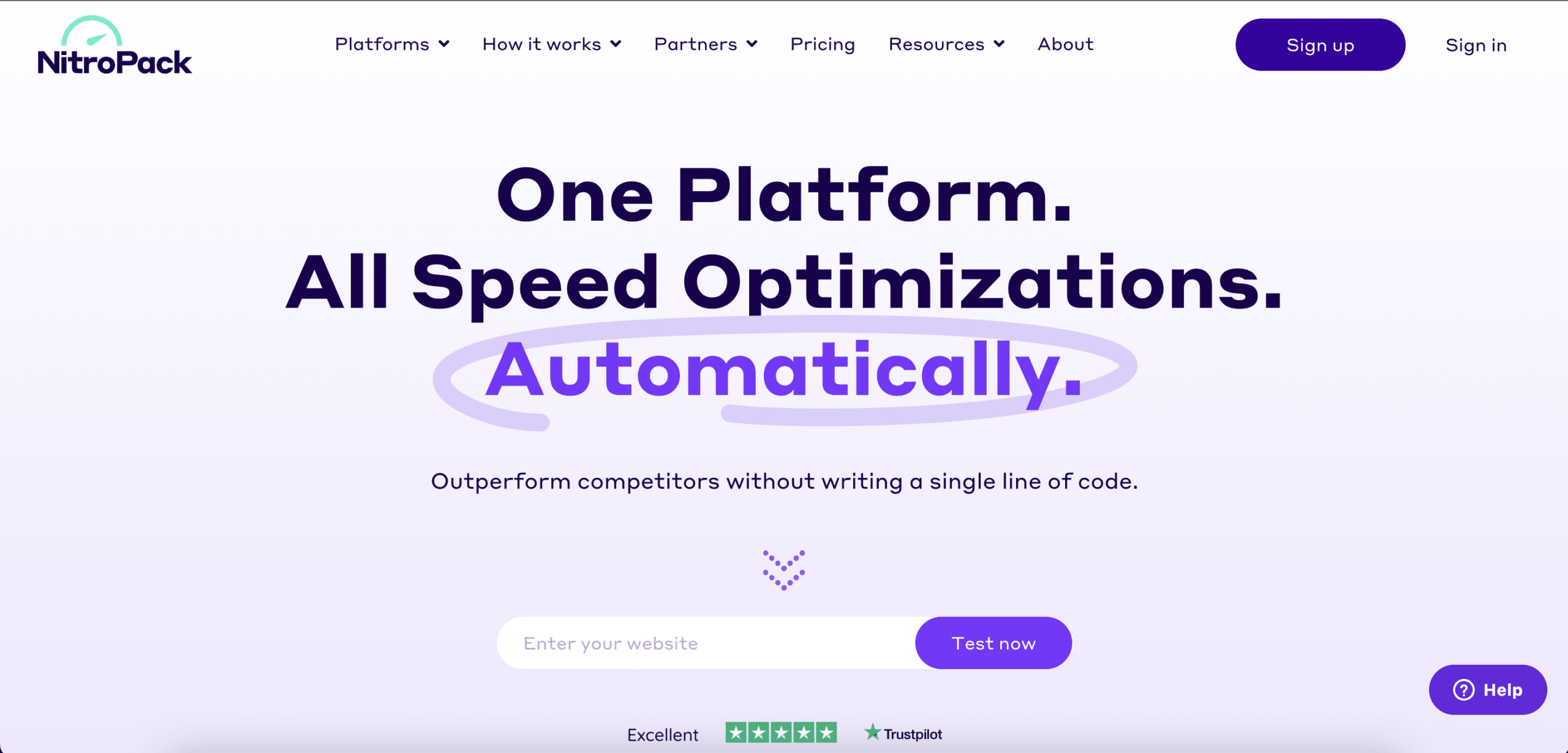
NitroPack save all website content on a CDN content delivery network and it results that your site can speed up with a script manager to get the highest possible Pagespeed scores even your site is slow.
However, Nitropack can lower your CLS and LCP if used incorrectly.
What is WPRocket?
We have prepared the observations and tips in this article based on the experience of the WPRocket plugin team, which is an open-source project. You can use Bunny as a CDN with WpRocket for a variable cost per GB. Use Content Delivery Networks (CDN) to accelerate all your assets, similar to Nitropack.With extensive technical documentation, WPRocket describes each of its capabilities on an example page, and in some areas includes a troubleshooting and troubleshooting guide.

NitroPack vs WPRocket: Comparison
Optimization of HTML, CSS and JavaScript:
File and code optimization is one of the NitroPack and main features of WP Rocket. So how do they approach file and code optimization?
WP Rocket provides many sophisticated HTML, CSS and JavaScript code optimization tools. For example, you can minify JavaScript and remove unnecessary CSS files.
You can create and merge key CSS files to reduce the number of HTTP requests. Internal and external files can also be excluded from minification and aggregation.
Enabling delay The JavaScript option will force WP Rocket to load all JS files with delayed features.
You can also improve website performance by deferring JavaScript execution on the page until the user interacts. This technique is akin to lazy loading but is specific to JavaScript files. WP Rocket provides basic tools for optimizing files and code.
Regarding optimizing HTML, CSS, and JavaScript files, NitroPack seems to be better. It provides more code delivery optimization options than WP Rocket.
NitroPack optimizes files and codes just like WP Rocket and more. NitroPack gives you additional options to customize file options. You can set more complex file exclusion criteria.
For example, there are more HTML customization options and more options for developing custom CSS rules for optimized sites. If you're displaying ads on your blog, you can optimize ad delivery so that it doesn't interfere with the initial display of the page. Let's say you're using the OptinMonster WordPress plugin; you can activate or stop its optimization script.
While not everyone will use AdWords and OptinMonster's HTML, JavaScript, and CSS file optimization tools, it's beneficial to have them available. While WP Rocket offers the basics, NitroPack goes above and beyond.
Image optimization
Images are the main SEO problem for a website. They contribute to many page components, resulting in large page sizes and page loading delays.The user experience of your WordPress website may be negatively affected if the photos present on it are not appropriately optimized. How do WP Rocket and NitroPack compare in this regard?
WP Rocket does not have image optimization or compression options but does include a WebP-compatible slow-loading option.
Lazy loading is enabled in the WP Rocket plugin. However, its image optimization plugin, imagine, must be purchased separately.
Since Imagify is a different product from WP Rocket, it's fair to say that WP Rocket is not a complete productivity solution. Acquiring Imagify is not a prerequisite for utilizing WP Rocket.
With Rocket WP plugin, you can use any image optimization program. This can be an advantage if you prefer a more efficient image optimization tool.
Image optimization tools are included in the comprehensive NitroPack for improving website speed. Upon installing NitroPack, the image compression and optimization modules become activated.
In its default mode, NitroPack uses lossy image compression and allows WebP images to be used for browsers that support them. It also has the ability to lazy load images.
NitroPack's responsive image resizing capabilities automatically resize image files to fit their containers. This helped resolve one of Google's Page Performance Issues reports , which indicated that the image components were missing a certain width and height.
Essentially, NitroPack eliminates the need to install image optimization. plugin, which would increase the total number of installed plugins.
Also, if you want everything in one box, NitroPack is the best alternative. However, in terms of cost, having an image optimization program in addition to NitroPack is more expensive.
The single website NitroPack starts at $17.50/month or $210/year .
The annual plan for one WP Rocket license is $59. If you subscribe to Imagify's unlimited image optimization subscription which costs $99.9 per year , both plugins will cost you $158.9 per year .
Thus, the expense is reduced to convenience - make a decision.
Caching
WP Rocket automatically activates caching; you don't have to do anything to activate the features. This is a standard feature of WP Rocket. There is a mobile cache option; cache lifetime can be controlled.At its core, WP Rocket successfully manages all cache types and processes, including page cache, browser cache, and cache preloading, allowing your web pages to load exceptionally fast for your visitors.
80% of WP Rocket options are activated when plugin is activated for maximum speed and performance. This is one of the reasons why WP Rocket is more intuitive than most WordPress caches. plugins. It doesn't need complicated settings.
NitroPack provides the basic caching features you would expect from a performance-enhancing solution.
Cache preloading is a feature of WP Rocket that helps to load web pages in the background before the user loads them. NitroPack offers some great caching features that WP Rocket doesn't have.
For example, you can see graphical indications of NitroPack's extended cache usage. This allows you to see the ratio of cache hits to resource usage.
The smart cache invalidation capabilities also refresh your website pages in the background without deleting the cached version until a new version is available. This procedure helps maintain user experience in cases of high website traffic.
This feature is not currently available in WP Rocket; this might be useful in a future update.
However, NitroPack does not provide the same level of control over cache settings as WPRocket, perhaps in future releases. Overall, NitroPack seems to cache well.

.webp)


.png)
.webp)

